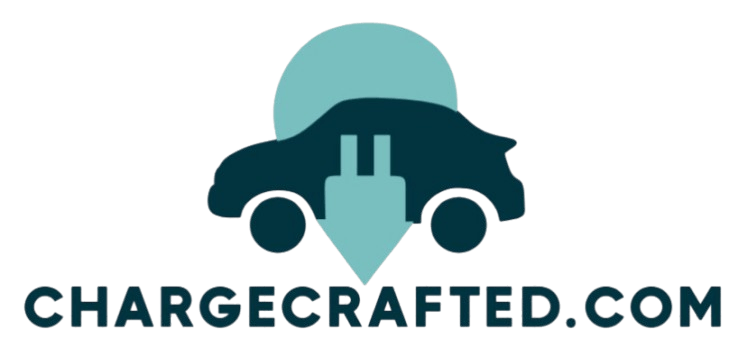How to Update Your EV’s Firmware
In today’s swiftly transforming landscape of electric vehicles (EVs), ensuring that your car s firmware is up to date is essential for achieving optimal performance and maintaining safety.
Firmware serves as the backbone of your vehicle s software, impacting everything from battery management to your infotainment features. This article delves into why updating your EV’s firmware matters, the myriad benefits it offers, and crucially, when and how to execute these updates.
You ll also find common troubleshooting tips and safety precautions included to guarantee a smooth experience. Stay informed to unlock the full potential of your EV!
Contents
Key Takeaways:
Here s what you need to remember about keeping your EV updated!
- Keep your EV’s firmware up-to-date for improved performance and functionality.
- Look out for signs and indicators that it’s time to update your EV’s firmware.
- Follow a step-by-step guide and take necessary precautions for a successful and safe update of your EV’s firmware.
Overview of EV Firmware
EV firmware is the essential software that powers the efficient operation and management of EV chargers. It ensures you receive timely updates that elevate your charging experience.
As electric vehicle technology, like that found in Tesla and MG EVs, advances at a breakneck pace, understanding firmware better becomes crucial for unlocking new features and enhancing the reliability of charging stations.
Companies such as Pando and Emporia Energy are pivotal in this landscape. They offer regular OTA updates (Over-the-air updates) that not only boost performance but also guarantee compatibility with various charging platforms and energy management systems.
Explanation of What Firmware is and Why It’s Important
Firmware is the specialized software embedded in EV chargers that controls their operations and functionalities, making it essential for ensuring a reliable and efficient charging experience. It governs everything from energy management to compatibility with various electric vehicle models and charging networks.
Think of this underlying software as the brain of your charging unit, enabling updates that enhance performance and security. Regular software updates help fix bugs, refine features, and ensure that the chargers communicate seamlessly with a wide range of vehicles and energy sources.
Robust firmware is crucial for optimizing energy allocation, maximizing charging efficiency, and contributing to overall cost reduction while improving grid reliability. In a rapidly evolving landscape of electric mobility, the sophistication of firmware is a key player in shaping your charging experience, ensuring that both you and utilities benefit from seamless and safe charging solutions.
Why Update Your EV’s Firmware?
Updating your EV’s firmware is essential for maintaining peak efficiency and ensuring your charger is equipped with the latest features and enhancements. This not only elevates your overall user experience but also keeps you ahead of any potential issues.
Firmware updates can resolve common challenges, introduce exciting new functionalities, and improve troubleshooting mechanisms. For any EV owner seeking a seamless and enjoyable charging experience, staying current with these updates is a must.
Potential Benefits and Improvements
Updating your EV chargers firmware offers numerous potential benefits, including enhanced efficiency, improved reliability, and the introduction of new features designed to optimize your charging experience.
Regular firmware updates can significantly increase charging speed, allowing you to spend less time plugged in and more time enjoying the open road. These updates often fix bugs that could disrupt service, boosting overall reliability. You’ll also gain access to new functionalities, like smart charging options that adapt to energy demand, ultimately enhancing your convenience while charging.
By ensuring your chargers are equipped with the latest firmware, you not only maximize their performance but also contribute to safety, making this an essential part of your EV maintenance routine.
Ready to update your EV s firmware? Follow our easy guide now!
When to Update Your EV’s Firmware

Understanding when to update your EV’s firmware is crucial for maintaining peak efficiency and reliability in your charging system. Pay attention to indicators like slower charging speeds, compatibility problems with public superchargers, or notifications from your EV or the Pando app alerting you that updates are ready.
By routinely checking for updates, you can significantly elevate your charging experience and adeptly address any issues that may arise.
Signs and Indicators
Common signs that your EV charger needs a firmware update include sluggish performance, pesky error messages during charging, and frequent disconnects from the charging network.
You might also notice reduced charging speeds or inconsistencies in power delivery. These are telling signs that your firmware may be lagging behind. Don t wait updating can save you from bigger headaches down the road!
Regularly checking for updates can help you steer clear of these problems and ensure your charger functions at peak efficiency. If you encounter issues, consider performing a hard reset of the charger and verifying the network connection. These steps can often resolve minor glitches.
Remember, updates typically come with enhancements that can significantly boost your user experience and charging performance.
How to Update Your EV’s Firmware
Updating your EV’s firmware is quick and easy; let’s get started! Begin by accessing the app or website from your charger manufacturer, like Pando, to understand the importance of regular EV software updates.
Follow the on-screen instructions for Over-the-Air (OTA) updates. This will guarantee that your EV charger operates on the latest firmware version, ultimately optimizing its performance and enhancing compatibility with various devices.
Step-by-Step Guide
To effectively update your EV charger firmware, check for updates through the Pando app or the platform provided by your manufacturer. Follow the on-screen instructions meticulously for a seamless installation process.
It s crucial to ensure that your device remains connected to a stable Wi-Fi network during this update. A disrupted connection might result in incomplete updates. After confirming that updates are available, download the necessary files and closely follow the prompts.
Be aware that some manufacturers may require you to back up prior settings before moving forward with the firmware update. Once the download is finalized, restart your charger to implement the new firmware, enhancing its performance and security features.
Regularly checking for updates can help you avoid potential issues, ultimately elevating your overall charging experience.
Troubleshooting Common Issues
Troubleshooting common issues with your EV charger firmware is essential for a seamless and efficient charging experience. You might encounter challenges like difficulties connecting to the charging network or slower charging speeds.
Fortunately, these issues are often easily resolved by updating the firmware or following the troubleshooting steps recommended by customer support.
Tips for a Successful Update

To ensure a successful firmware update for your EV charger, it’s essential to follow a few key tips. Begin by backing up your existing settings and securing a stable internet connection. Verify compatibility before diving into the update process.
Keeping your charger connected to a reliable power source throughout the update is crucial. Interruptions could lead to malfunctions that no one wants to deal with. It s wise to review the manufacturer s guidelines to familiarize yourself with any specific requirements or recommendations related to your device.
Consider scheduling the update during off-peak hours when network traffic is lighter. This can help minimize potential connectivity issues. After completing the update, take a moment to verify that all functionalities are operating correctly.
If any problems crop up, don t hesitate to consult the troubleshooting section of your user manual. It can offer valuable insights to resolve issues efficiently.
Important Safety Considerations
Before updating your EV’s firmware, take a crucial moment to ensure your safety! Consider key safety precautions that will guarantee a reliable and risk-free charging experience.
Ensure that your EV charger is compatible with the latest firmware version. Any improper updates could result in malfunctioning or unsafe charging conditions. Prioritizing these steps will help you maintain both safety and efficiency in your electric vehicle experience.
Precautions to Take Before Updating
Before updating your EV firmware, it s crucial to take a few necessary precautions. Make sure your charger is not in use, save your current settings, and verify the latest firmware version according to the manufacturer s guidelines.
Take a moment to review any release notes associated with the firmware update. Understanding the new features and bug fixes can help you anticipate how the system might behave after the update. Disconnecting unnecessary accessories can further minimize risks, as they might interfere with the update.
It s also important to ensure your vehicle s battery is sufficiently charged. Interruptions during the update can lead to complications or even system failure.
Whenever possible, conduct the update in a location with a stable power supply and a reliable internet connection. This is essential for a seamless download and installation process.
Frequently Asked Questions
What is EV firmware?
EV firmware is the software that controls the functioning of your electric vehicle. It manages the battery, motor, and other components and can be updated to improve performance and add new features.
Why should I update my EV s firmware?

Updating your EV s firmware can improve its performance, increase its range, and add new features. It can also fix bugs or issues present in the previous version.
How often should I update my EV s firmware?
It is recommended to check for firmware updates at least once a year or whenever a new update is released by the manufacturer. Staying up to date with the latest firmware ensures optimal performance.
Can I update my EV s firmware myself?
Most electric vehicle manufacturers have made it easy for owners to update their EV’s firmware themselves. You can either download the update from the manufacturer’s website or refer to this guide on how to update your EV’s navigation system to use a USB drive for direct installation into your vehicle.
Is it necessary to have a professional update my EV s firmware?
In most cases, you can update your EV s firmware yourself. However, if you are not comfortable with technology or if the update requires technical expertise, it s best to have a professional handle the update to avoid any potential issues.
What should I do if the firmware update fails?
If the firmware update fails, try restarting your vehicle and then attempt the update again. If the issue persists, contact your EV s manufacturer for assistance. They may provide troubleshooting steps or offer a solution to the problem.
Stay proactive about your EV firmware updates! Keeping your vehicle up to date ensures a better, safer driving experience.